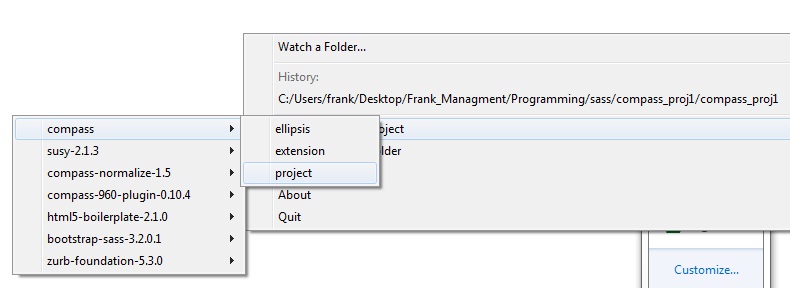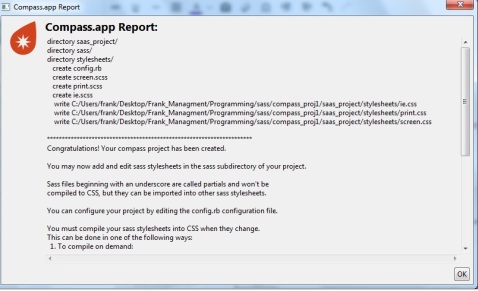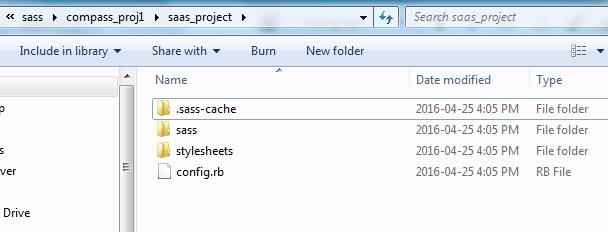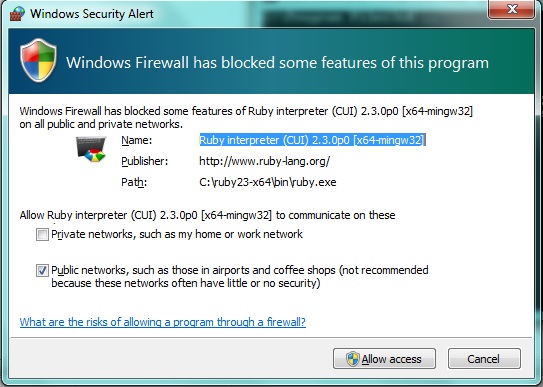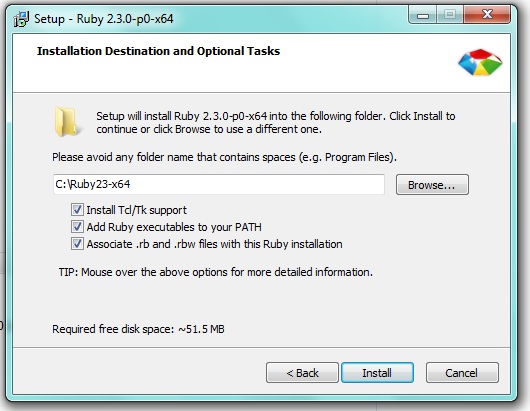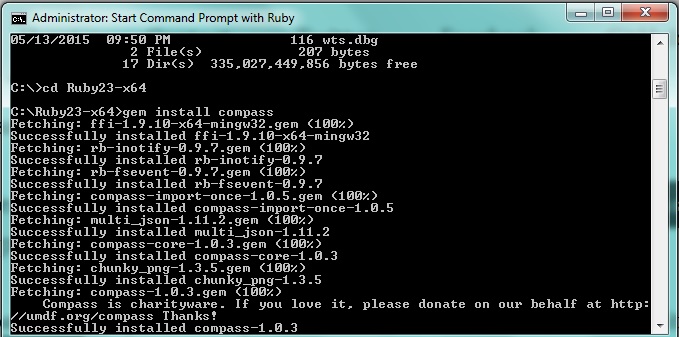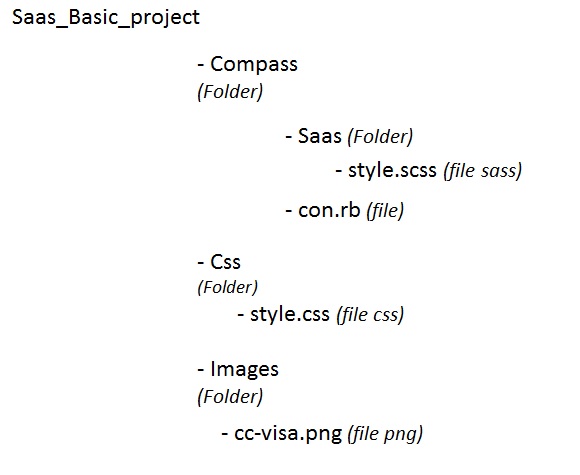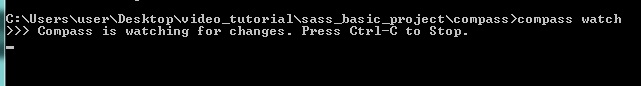1.) What is SAAS?
- i. SASS – Stands for Syntactically Awesome Sytlesheet – created by Hampton Catlin.
- ii. Concepts of SASS that add in CSS code :
- a) variables
- b) mixins
- c) Resting
- iii. SASS using the .SCSS and .SASS extension for SAAS File.
- iv. For SASS – Syntax there’s no Semi-colons or brackets inside File .SCSS.
2.) How to start to Use SAAS?
- 2.1.) To using SAAS, firstly Start Install Ruby for compose it.
- 2.1.1) intallation on Windows.
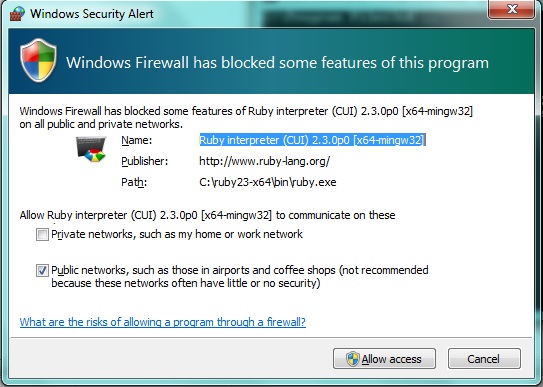
- Setup Ruby installation Destination And Optional Tasks.
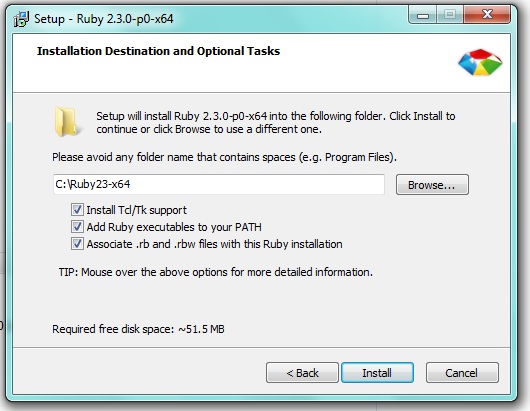
gem install sass
3.) What is Compass?
- Compass will take your
.sass or .scss source files and compile browser readable CSS for you.
3.1.) Install Compass.
On windows command Prompt :
gem install compass
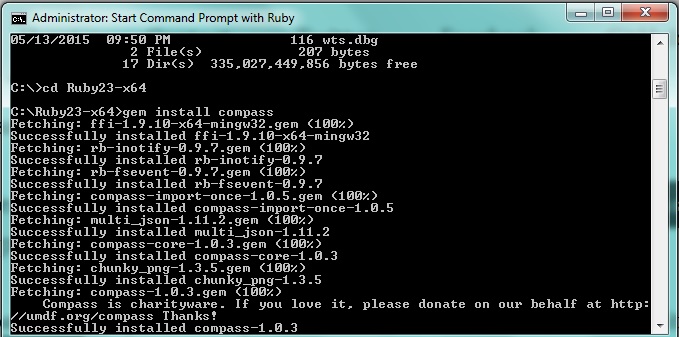
4. How to use compass with Basic sass Project?
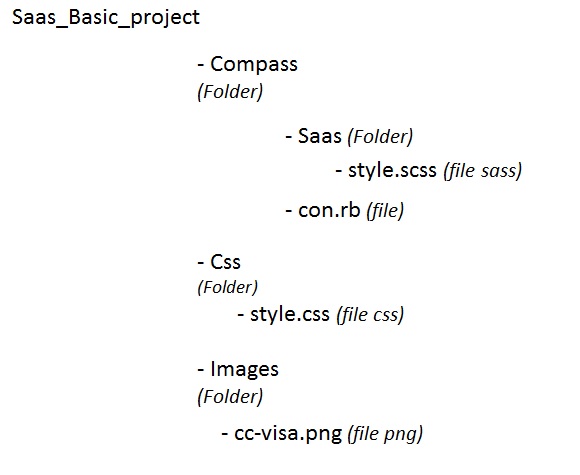
config.rb file is a file to holds all the settings Compass needs to compile the CSS correctly.
5. Watch Compass in your project sass – sass_basic_project\compass :
- We need to tell Compass to watch our
compass folder. Compass will look for any changes to the files in the sass folder of the project. In this case we have a style.scss file.
- By using terminal cmd – run the compas watch:
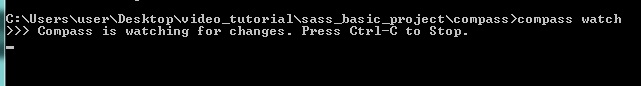
6. My file style.css and style.scss is empty.
6.1. Add our first style in sass – style.scss.
@import ‘compass/css3’;
.logo_visa {
background-image: image-url(“cc-visa.png”);
width: image-width(“cc-visa.png”);
height: image-height(“cc-visa.png”);
}
6.1.1. Instantly Magic come, the file style.css will added automatically with code css.
/* line 3, ../compass/sass/style.scss */
.logo_visa {
background-image: url(‘../images/cc-visa.png?1451549391’);
width: 50px;
height: 30px;
}
SELAMAT MENCUBA !
Errors & Solutions:
- Why I got errors when run the command install :
gem install sass
Error:could not find valid gem ‘sasss’ <>=0>, unable to download data https://rubgems.org/
Solution:
gem install sass –http-proxy=http://<yourproxy>:<port>
2. How to set out project sass without manually run the command and without configure the sass path or css path?
- GO to this Page How to starting using Compass.app to compile sass automatically.